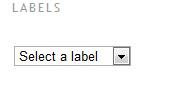 You might be losing valuable space to display other information if you have a long list of labels in your sidebar.Sometimes, its ugly too.
You might be losing valuable space to display other information if you have a long list of labels in your sidebar.Sometimes, its ugly too.A better way is to use a drop-down menu: this takes up little space, and is useful for helping your readers find the information they need. Thus helping you to make money online. Here's a few steps easy tutorial on creating a drop-down menu for your blog labels.
Find the following line of code in your blog's template:
<b:widget id='Label1' locked='false' title='Labels' type='Label'/>
Do not need to tick the expand widget templates box. Replace this line with the following section of code:
<b:widget id='Label1' locked='false' title='Labels' type='Label'>
<b:includable id='main'>
<b:if cond='data:title'>
<h2><data:title/></h2>
</b:if>
<div class='widget-content'>
<br />
<select onchange='location=this.options[this.selectedIndex].value;'>
<option>Select a label</option>
<b:loop values='data:labels' var='label'>
<option expr:value='data:label.url'><data:label.name/>
(<data:label.count/>)
</option>
</b:loop>
</select>
<b:include name='quickedit'/>
</div>
</b:includable>
</b:widget>
Save your template and its done!
Once installed, you can then move the label widget as any other widget.
Thanks for reading, enjoy site crafting to use site spaces effectively.
original hack developer:http://hackosphere.blogspot.com/
http://www.bloggerbuster.com/2007/11/drop-down-menu-for-your-labels.html





No comments:
Post a Comment