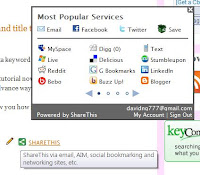 Do you like the easy sharing icon to share youtube video,post,etc to share it at your facebook account or twitter? This sharing icon not only satisfies the customer, but also make your post easier to be promoted, and thus optimizing your website. Thus helping you to make money online.
Do you like the easy sharing icon to share youtube video,post,etc to share it at your facebook account or twitter? This sharing icon not only satisfies the customer, but also make your post easier to be promoted, and thus optimizing your website. Thus helping you to make money online.Now, why don't you put a sharing icon in your website?It does not need a strong coding knowledge, here I'll guide you by click + copy and paste tutorial.
First, register yourself in http://sharethis.com.Then all you have to do is to follow the guideline in the website and a sharing icon has appeared just below your post!

Now you should have a sidebar widget name ShareThis.It is so ugly that we have to delete it.However deleting it means you will lose your sharethis icon which is below your post.There for you need to perform a small copy and paste.
->Click the ShareThis widget and copy the entire HTML/Javacript.
->Go to Layout>Edit HTML
->locate "<body>" tag.
->paste it just after the tag.
->save the template.
->delete the ShareThis widget.
Now you should have a nice Sharing icon.
Enjoy SEO to bring you more traffic.





No comments:
Post a Comment